Fix Outlook Data File Cannot be Opened Error
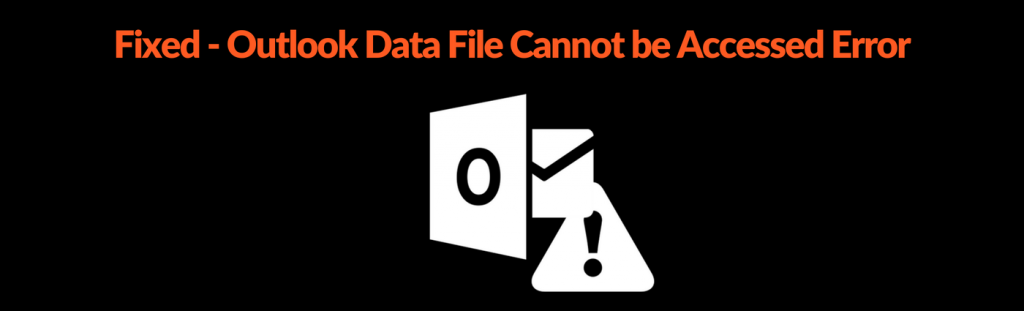
With 8.9 million active users per day on Outlook and perform multiple operations on this email client, error messages are quite common to pop up in between the work. Outlook data file cannot be opened is one of the most common errors that come in front of the user. There are multiple users who come up with a problem that stated Outlook data file cannot be accessed and when they are not able to solve this problem they either delete the Outlook PST file or reconfigure their account.
But, is this the best way to go if Outlook data file cannot be opened? Following this method and having reams of data available in their Outlook account is a quite very risky task. It’s better if you move PST files to cloud and have a backup there. In this section, we would cover a method that will help you to resolve the Outlook data file cannot be accessed error easily.
Why Outlook Data File Cannot be Opened Error Occurred?
The error message appears in case if the:
- Corruption of Outlook profile
- Outlook folders are moved across drives
If you start encountering this issue of Outlook PST file cannot be accessed then, the information incorporated below will definitely help you.
Method 1: To Resolve Outlook Data File Cannot be Accessed Error
For resolving this Outlook data file cannot be opened error, it is required to create a new profile using POP3 or IMAP email account. Don’t worry you won’t lose any data. Try these workaround steps if Outlook PST file could not be accessed:
- Open MS Outlook and go to ‘Account Settings’.
- There click on the ‘E-mail’ tab.
- Then select the account that encounters a problem.
- Next, click on the ‘Change Folder’ button.
- In the then appeared ‘New E-mail Recovery Location’, click on ‘New Outlook Data File’ button.
- Provide a name to the data file and click on ‘OK’.
- Next, expand the data file just created and select the subfolder ‘ Inbox’.
- Click on ‘OK‘ and Outlook data cannot be accessed is about to get solved.
- Again, in the ‘Account Settings’ window, select ‘ Change Folder’ button.
- Now, select the newly created data file and then select the folder where you need to store email messages. Now the problem of Outlook data file cannot be opened is about to get solved.
- Click on ‘OK’.
- Now check the PST files. They would be visible and accessible.
Note: Before initiating this process to get rid of Outlook data file cannot be accessed you need to ensure that MS Outlook is not connected to Exchange Server.
Method 2: Set Outlook Profile via Auto Account Setup in Outlook
If you are using Outlook 2013 and 2016 then you may even get this problem very often. Outlook data file cannot be opened in 2013 can be resolved through an auto account setup. To tackle the problem if unable to read .pst file follow these steps:
- Click on the ‘Start’ menu and then launch ‘Control Panel’.
- Then click on the ‘Mail’ option.
- In the ‘Mail Setup- Outlook’ window select ‘Show Profiles’.
- In the ‘General’ tab, click on ‘Add’.
- ‘New Profile’ dialog box will appear; provide a new name for the profile in ‘Profile name’ box and click on ‘OK’.
- Now Outlook data file cannot be opened problem has some needed steps – In ‘Add New Account’ window, enter the required information and click on ‘Next’.
- Once the process is accomplished successfully, click on ‘Finish’ button and outlook data file cannot be opened by now.
If you follow this method carefully the Outlook.pst is in use and cannot be accessed problem will never come up again. Multiple users have a problem that we are unable to read PST file but they would configure the account correctly then they won’t face this problem again.
Must Read: Learn How to Restore Delete Emails from Outlook
Verdict
If still Outlook data file cannot be opened in Outlook 2013 and 2016, then you need to check the status of your Outlook profile or email account. If there is any type of damage that occurs in Outlook profile then it becomes very difficult for a user to create a new one and get all data back. Outlook.pst is in use and cannot be accessed 2013 will not be a problem anymore. So, it’s better to have some prevention and move a step towards the cloud. To get the detailed idea about how to migrate PST files to Office 365 using Office365Import Tool.



